The first vector graphics were used in the 1950s, when the first computers were being developed. These early vector graphics were used to create simple line drawings and geometric shapes.
What is vector graphics?
Vector graphics are digital images that are created using mathematical algorithms to draw lines and shapes. These graphics are resolution-independent, meaning that they can be resized to any size without losing quality.
When was the first vector graph used?
The first vector graphics were used in the 1950s, when the first computers with graphical display capabilities were developed. At first, vector graphics were only used for basic diagrams and shapes, but they have since become a powerful tool for creating detailed and complex images.
What are the most common programs that use vector graphics?
Some of the most common programs that use vector graphics are Adobe Illustrator, InkSpace and CorelDRAW. These programs allow users to create and edit vector images using a variety of tools and features.
A vector file format is a type of digital file that is used to store vector graphics. Vector graphics are digital images that are created using mathematical algorithms to draw lines and shapes. These graphics are resolution-independent, meaning that they can be resized to any size without losing quality.
There are several different vector file formats that are commonly used, each with its own specific strengths and features. Some of the most common vector file formats include:
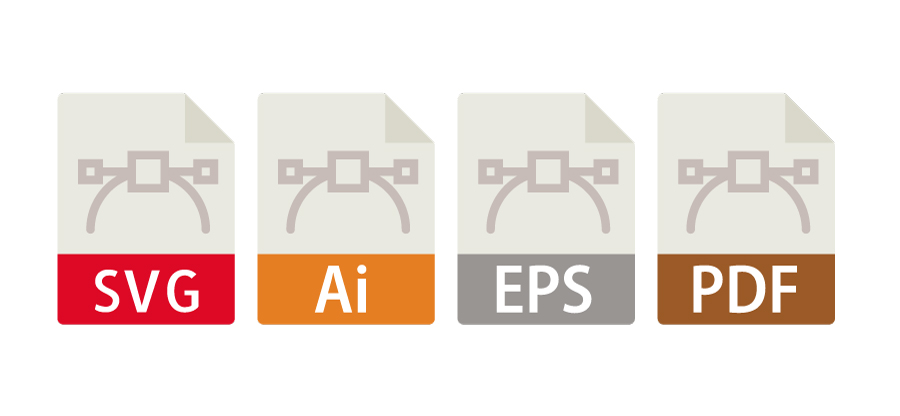
SVG (Scalable Vector Graphics): This is an open standard file format that is widely used for displaying vector graphics on the web. SVG files are written in XML and support a wide range of features, including gradients, filters, and animation.
AI (Adobe Illustrator): This is a proprietary file format that is used by the popular vector graphics program, Adobe Illustrator. AI files support a wide range of features and can be opened and edited using Illustrator.
EPS (Encapsulated PostScript): This is a widely-used vector file format that is commonly used for printing applications. EPS files can be opened and edited using vector graphics programs, such as Adobe Illustrator.
PDF (Portable Document Format): This is a versatile file format that can be used to store both vector and pixel-based graphics. PDF files can be opened and edited using a variety of programs, including Adobe Acrobat and Illustrator.
Overall, vector file formats are an important tool for storing and sharing vector graphics. These file formats allow designers and developers to create high-quality, resolution-independent images that can be easily shared and edited.
What is SVG? When was it first used?
SVG (Scalable Vector Graphics) is a type of vector graphics file format that was first introduced in 1999. It is an open standard that is widely used for displaying vector graphics on the web. SVG files are typically smaller in size than other common image file formats, such as JPEG or PNG, making them well-suited for use on websites.
SVG files are written in XML, which allows them to be easily edited and modified using text editors. They can also be created and edited using vector graphics programs, such as Adobe Illustrator. SVG files support a wide range of features, including gradients, filters, and animation, making them a versatile and powerful tool for creating complex graphics.
One of the main advantages of SVG is that it is resolution-independent, meaning that it can be resized to any size without losing quality. This is in contrast to pixel-based image formats, such as JPEG and PNG, which become pixelated and blurry when they are resized. This makes SVG an ideal format for displaying graphics on high-resolution displays, such as smartphones and tablets.
In addition to being used on the web, SVG is also commonly used for creating graphics for print applications, such as posters and banners. Because SVG is a vector graphics format, it is able to produce sharp, high-quality images at any size. This makes it a popular choice for graphics professionals and designers.
Overall, SVG is a powerful and versatile tool for creating and displaying vector graphics on the web and in other applications. Its ability to maintain high-quality images at any size, as well as its support for a wide range of features, makes it a valuable asset for designers and developers alike.
What is a vector logo?
A vector logo is a digital logo that is created using vector graphics. This type of logo is resolution-independent, so it can be resized to any size without losing quality. Vector logos are typically created using a vector graphics program, such as Adobe Illustrator.
What is the difference between vector and pixel?
The main difference between vector and pixel graphics is that vector graphics are created using mathematical algorithms, while pixel graphics are made up of a grid of individual pixels. Vector graphics are resolution-independent, meaning that they can be resized without losing quality, while pixel graphics become pixelated and blurry when they are resized.
What are the advantages of using a vector logo?
There are several advantages to using a vector logo. First, as mentioned earlier, vector logos are resolution-independent, so they can be resized to any size without losing quality. This is important for logos, which are often used in a variety of different contexts, from small website icons to large signs and banners. Second, vector graphics are typically smaller in size than pixel graphics, so vector logos can be easily shared and downloaded. Finally, vector graphics are highly customizable, so it is easy to make changes to a vector logo, such as changing its colors or adding new elements.
It is difficult to determine which company's logo was the first to be created using vector graphics, as the use of vector graphics for logos dates back to the 1950s, when the first computers with graphical display capabilities were developed. In the early days of vector graphics, logos were typically created using basic shapes and lines, rather than the complex designs that are common today. Over time, vector graphics technology has advanced, allowing for the creation of more detailed and complex logos. As a result, it is likely that many different companies have used vector graphics to create their logos over the years.
Where are vector logos needed?
Vector logos are needed in a variety of different contexts. Because vector graphics are resolution-independent, meaning that they can be resized to any size without losing quality, vector logos are well-suited for use in a wide range of applications.
One common use for vector logos is on websites. Vector logos are often used as website icons, which are small graphics that are displayed in the browser's address bar or on the website's favicon. Because vector logos can be resized without losing quality, they are well-suited for use as website icons, which are often displayed at small sizes.
Vector logos are also commonly used in print applications, such as business cards, brochures, and posters. Because vector graphics can produce sharp, high-quality images at any size, vector logos are an ideal choice for use in print materials.
In addition to these uses, vector logos are also commonly used in advertising and marketing materials, such as billboards, signs, and banners. Because vector logos can be easily customized and resized, they are a versatile and effective tool for promoting a brand or business.
Overall, vector logos are needed in a variety of different contexts, from web and print applications to advertising and marketing materials. Their ability to be easily resized and customized makes them an important tool for designers and businesses alike.


